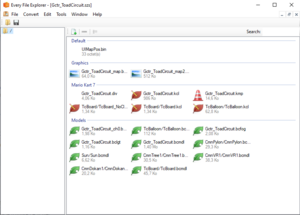Custom Track Tutorial
MAINTENANCE
This page is under maintenance. A written custom track tutorial is currently in progress. Do not use this tutorial as a reference yet!!
Introduction
Welcome to the the main page of the Custom Track Tutorial. Here, you'll see a brief overview of the SZS (track) file, a listing of programs you might need to edit them and in-depth tutorials on creating and editing each of the files. All files and sections are combined together to form a track, so it's important to know what each of them does while working with them. It's important to read all the tutorials thoroughly before starting to make the custom track. The tutorials are presented in an order, however, you will find yourself jumping to previous and later steps, as it's impossible to define a strict "order" of building the track. During this process, it's common to run into issues or freezes of unknown origin.
You can join the Mario Kart 7 Modding Central discord server if you have any question or if you have problems.
Overview of a Custom Track File
Mario Kart 7 uses SZS files to store track data. All of the original tracks can be found and extracted from the game's CIA using Godmod9. You will mainly be working with the following files when creating a custom track. They are all required for your track to load and work.
The file of each track contains many different file types in it.
- Gxxx_TrackName.szs
- SZS is an archive format used by Nintendo for many types of data, and is similar to a ZIP or RAR file. Your SZS file will contain all the files needed by your track, including:
- Gxxx_TrackName_map.bclim
- This is the minimap texture, which is the model of the track that is displayed in-game on bottom screen from a birds-eye viewpoint. It only shows the track road with white color.
- Gxxx_TrackName_map2.bclim
- This is the minimap texture, which is the model of the track that is displayed in-game on bottom screen from a birds-eye viewpoint. It shows the complet track model and colorful.
- UIMapPos.bin
- This is a binary file that controls the placement of the both minimaps in the bottom screen to fit it with the track model. This file is editable with KMP Expander.
- Gxxx_TrackName.bcmdl
- BCMDL/BCRES files contain 3D models and textures. They don't have any solidity on their own. The file defines the main course model of the track.
- Gxxx_TrackName.kcl
- This is the 3D model that defines collision data. It determines what parts of the level can be driven on, where the walls and boost pads are, and which parts of the level are out of bounds, and many more.
- Gxxx_TrackName.kmp
- This is a data file which controls the placement of all objects in a level, including item boxes, trees, start positions, checkpoints and other animated objects such as enemy routes, goombas and intro/replay cameras and many more.
There are more files but probably for advanced modders such as:
-
- This folder contains data for effects such as fog, lightning and effects simulating the natural environment of the world.
An SZS archive typically contains many other files for example the objcets that are usually composed of one or more files, and all associated files must be present in the SZS for the track to load and the object to function properly. They might include BCMDL files, which contain models, textures and KCL files for objects with collision for example the Toad Circuit's glider ramp. (although some solid objects do not use KCLs for collision).
Programs and Files
The following programs and files are recommended for you to create your track. Some of them are required, and some are optional.
- Track Files
- You will need to obtain the SZS files of Mario Kart 7's original tracks. (Here is a tutorial on how to extract the game files: Dump game files tutorial.)
- It can open SZS archives and manage the files inside, by adding or removing them. Double-clicking on an object inside an SZS archive will open it in a new window in the same program, if available. For example, can be used to view models. This program is also used to generate and create the KCL file of your track.
- Most 3D model editors can be used to create a Mario Kart 7 track. SketchUp can be used for beginners. 3ds Max, Maya, Blender can be used for more advanced editing.
- This program can edit and expand KMP data. It allows you to add or remove extra objects, checkpoints, respawn points, it placements, etc.
Advanced
These are optional programs and tools that can enhance your track.
- This program is an image editor to edit the BCLIM file (binary image file).
- Image Editor
- Adobe Photoshop, GIMP, and Paint.NET are just a few examples. Since they are free, GIMP and Paint.net are recommended; Paint.net is much faster and lighter while GIMP is slower but more powerful.
- NW4C Tools
- This tool is an official tool used to make various things such as boost pads animations and other animations, fog, mipmaps (used to reduce lag), edit material settings and much more.
- ---
Tutorials
Main Tutorials
If you need help making custom tracks, consult these tutorials.
Links
Videos
Tutorial Archive
The following programs and tutorials are outdated and/or obsolete and not recommended.